Edit & Publish your listings
You can make changes to your Post Business listings. You can update your listing at regular intervals on our system and provide the most accurate information about your business.
To revise your Post Business listing:
Step 1: Log in to your Post Business account
Log on to your Post Business platform, and click on the login button. Enter your email ID and password. Now click on the SIGN IN button.
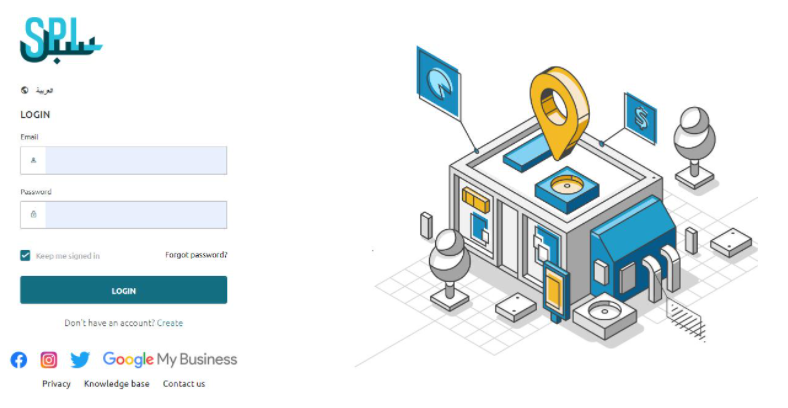
Step 2: Go to Manage Locations
On the left side of the dashboard, click on Listings > Manage Location (s).
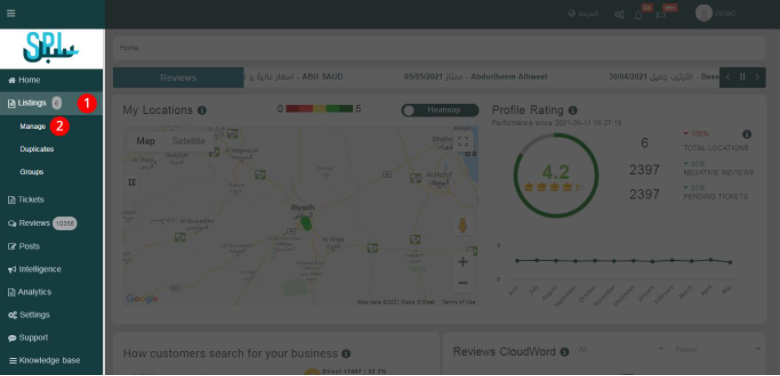
Step 3: Select the listing you want to edit
Now, select the listing that you want to update. To start editing, click on the pen icon in front of the desired listing.

Step 4: Make changes in the listing
Once you click the pen icon, the listing profile will open. You can add and update details, such as business hours, website, phone number, etc.
No click on the pen icon in front of the information you want to edit. A popup will show up where you can make the edit.
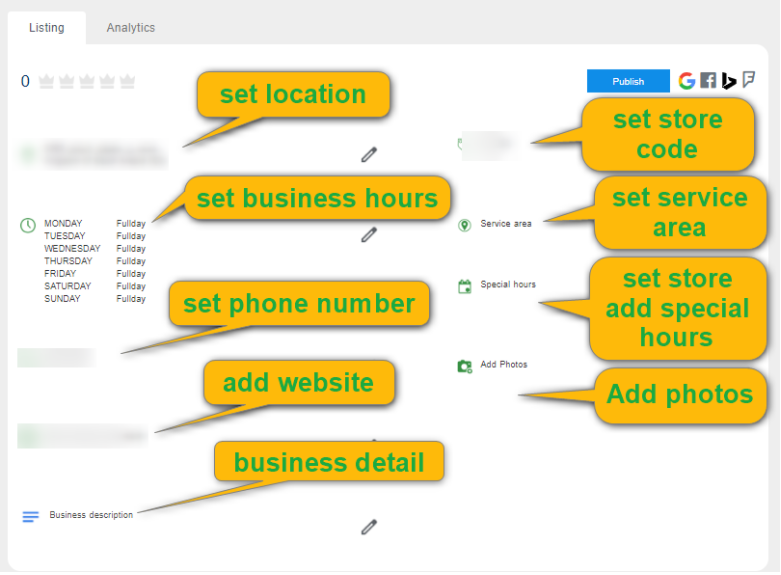
Step 5: Publish the updated listing
Once done, you can publish the listing by clicking on the Publish button at the top right corner.
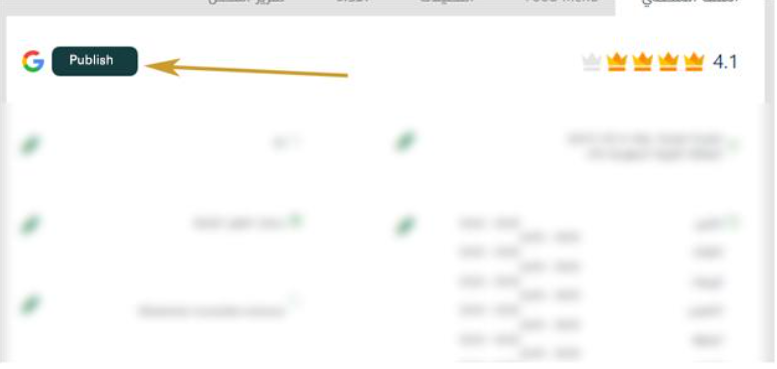
The information will be updated on our system, and you can continue monitoring your business’ performance on Post Business.
If you still have any questions or any doubts, you can contact us now.
