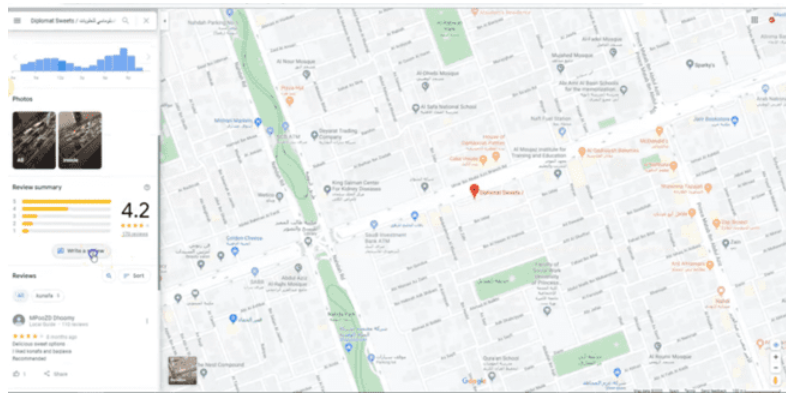Generate Reviews
On the Post Business platform, you can request people to generate reviews via email.
Follow these steps to request to generate reviews from desired contacts.
Step 1: Go to Reviews.
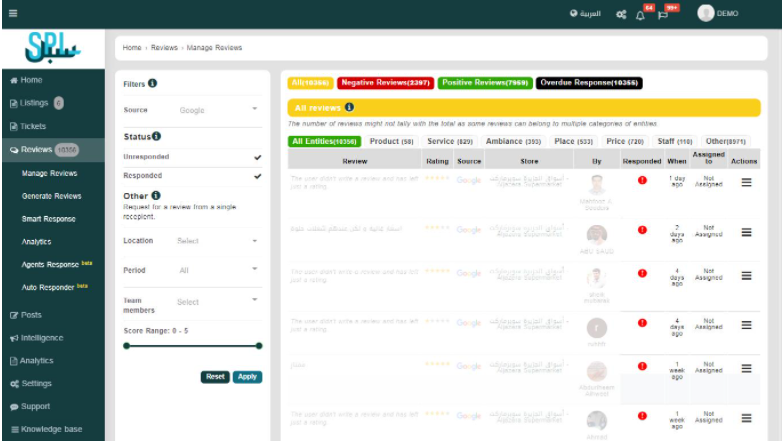
Step 2: Click on the Generate Reviews link in the main menu.
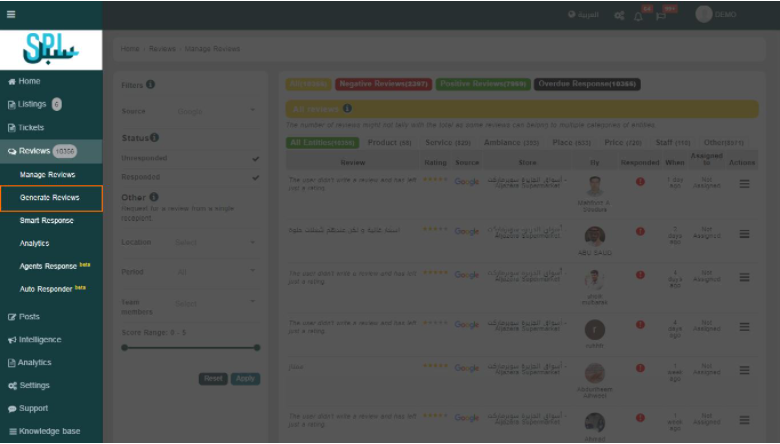
Step 3: You would see a panel. Choose the type of template from the list of pre-designed templates.

We will use the review template since your objective is to generate reviews.
On the right-hand side, you will see the preview of how your review request will look like in the email.
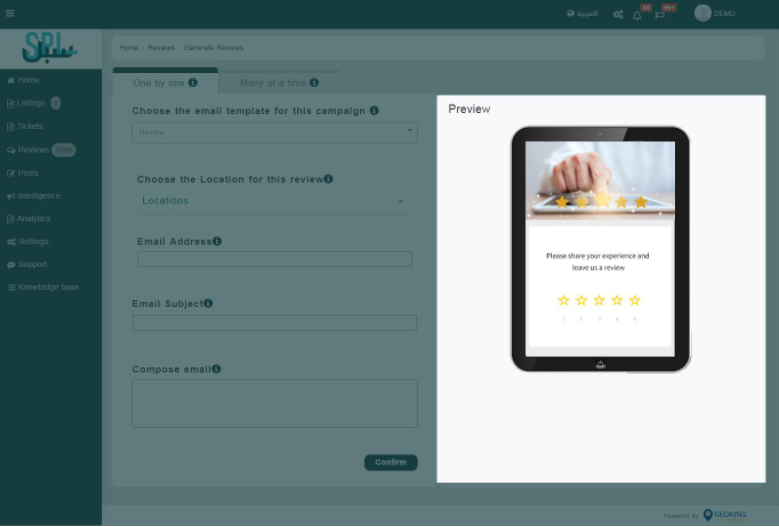
Step 4: Select the location for which you want to generate these reviews.
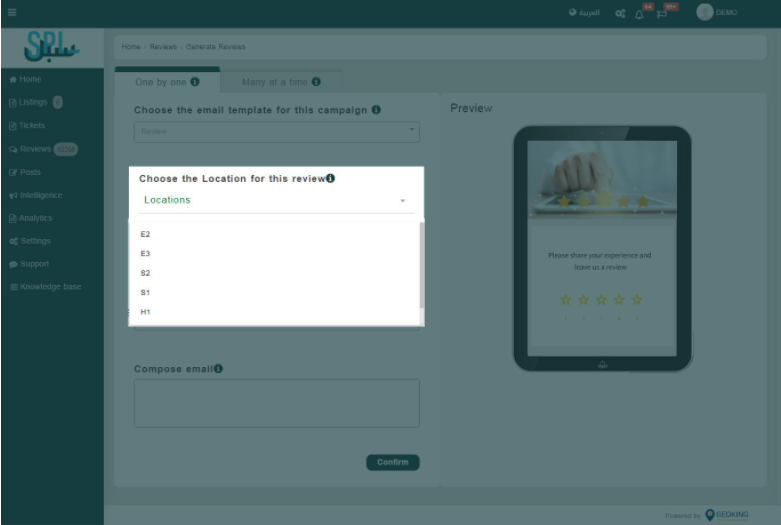
Step 5: Enter the email address you wish to send this review request to.
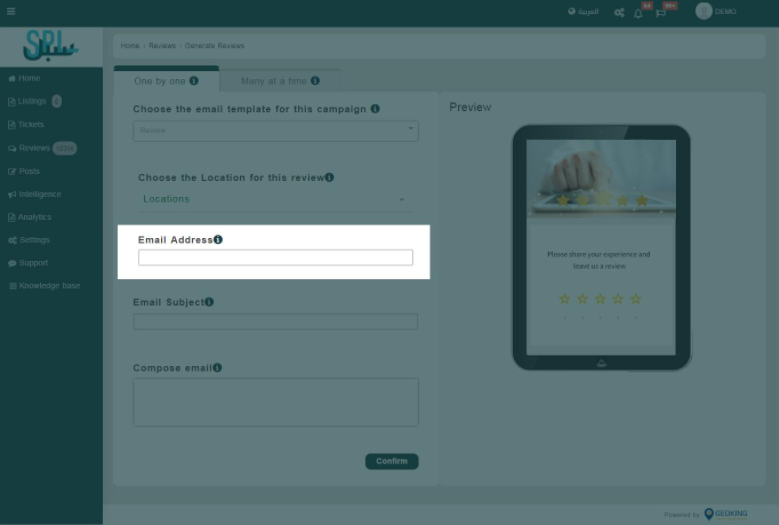
Step 6: When you select the location, the email subject and compose field are pre-filled.
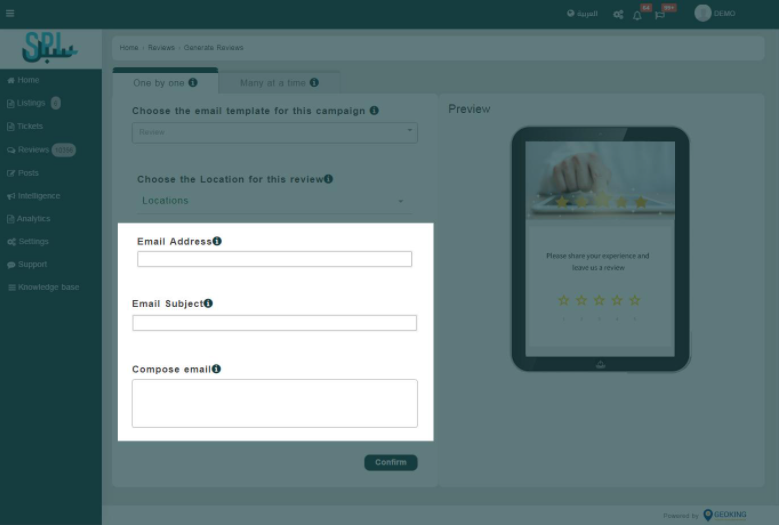
Click inside those fields to edit this information.
Step 7: Click on confirm to send the email.
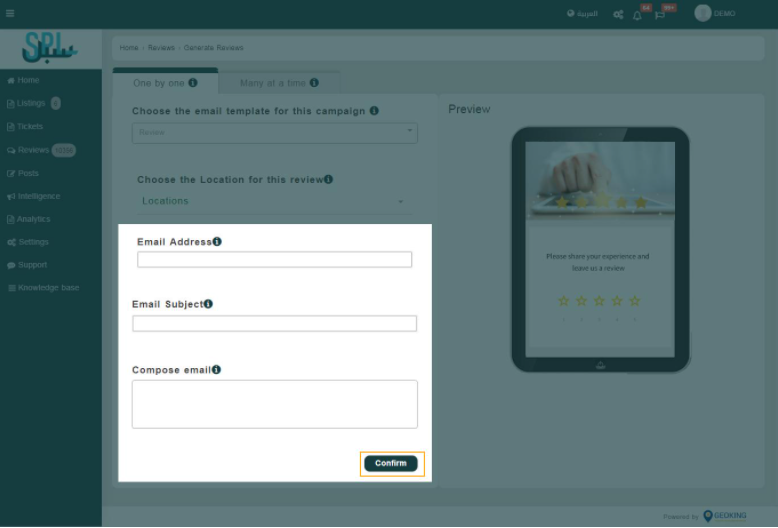
Step 8: You can send bulk review requests. To do this, go to the “Many at a time” tab.
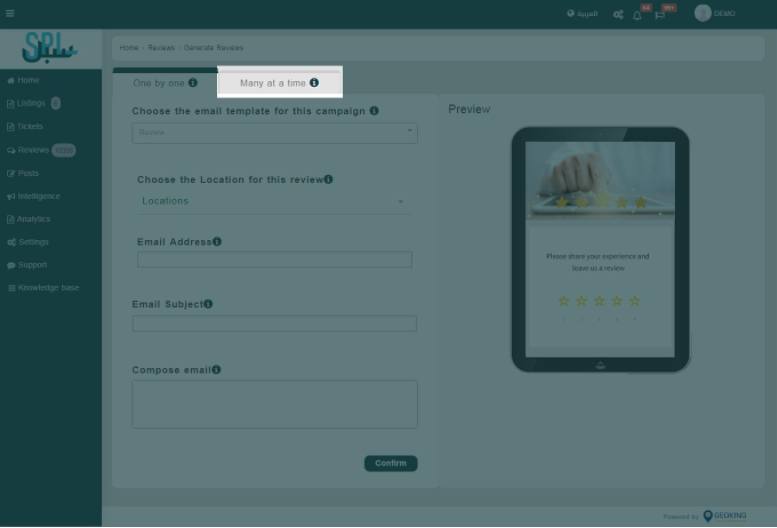
Step 9: Follow the same procedure, except that instead of entering the email of the recipient, you need to upload a list of email IDs to whom the review requests should go to.
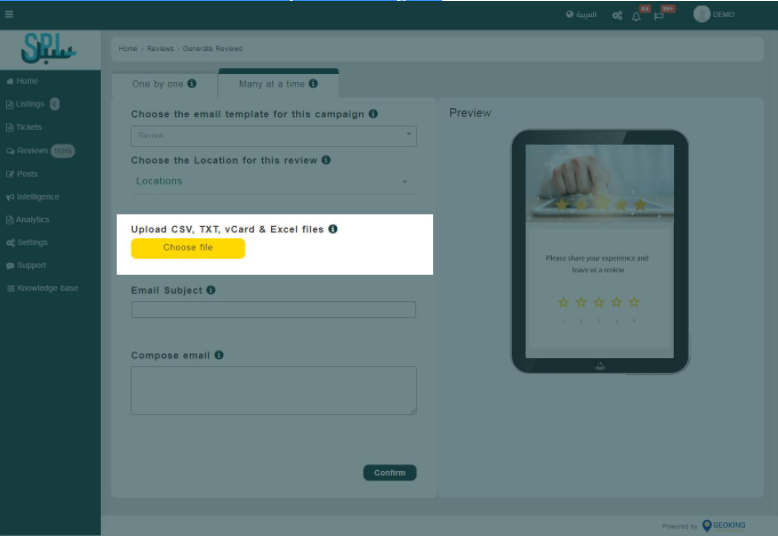
Step 10: Click on confirm to send the review request to all recipients.
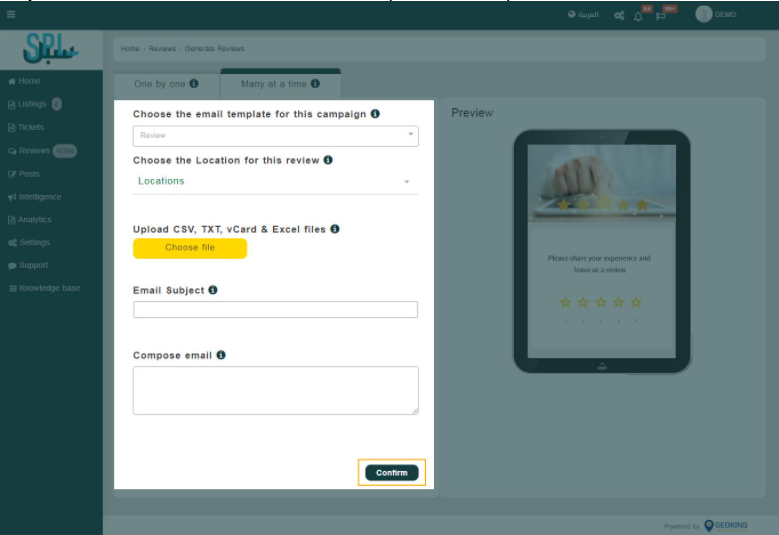
Step 11: Go back to the single review request, and click on confirm.
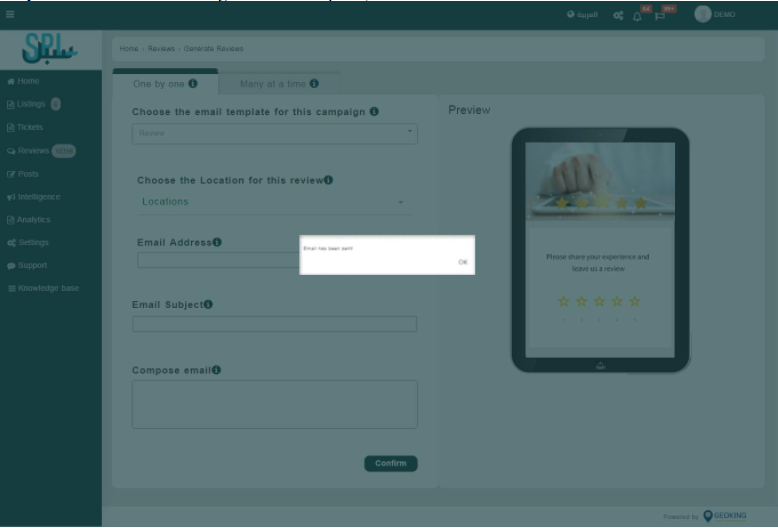
The received email will look like this to the recipients. They will open the email and choose the desired review score.
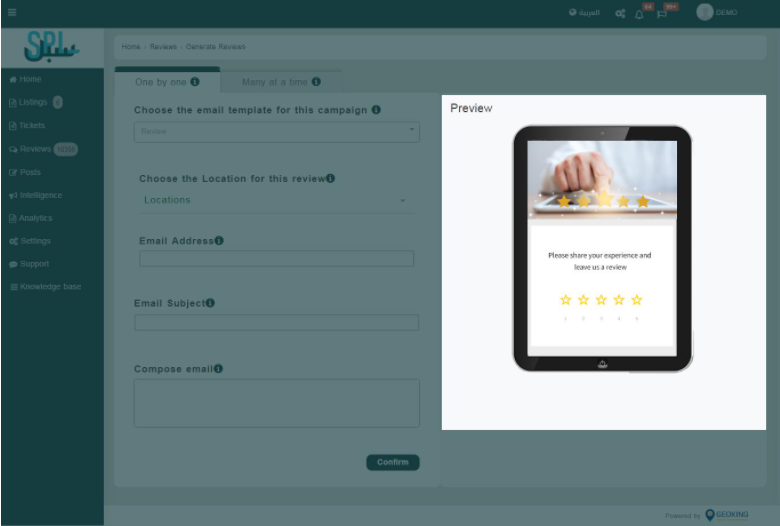
It will take them to the location where they can write a review and post.