Location Analytics
At your Post Business platform, you can check the analytics for the locations where your business might be operating.
There are two ways to get location analytics on your Post Business platform:
Method 1
Step 1: Log in to your Post Business account
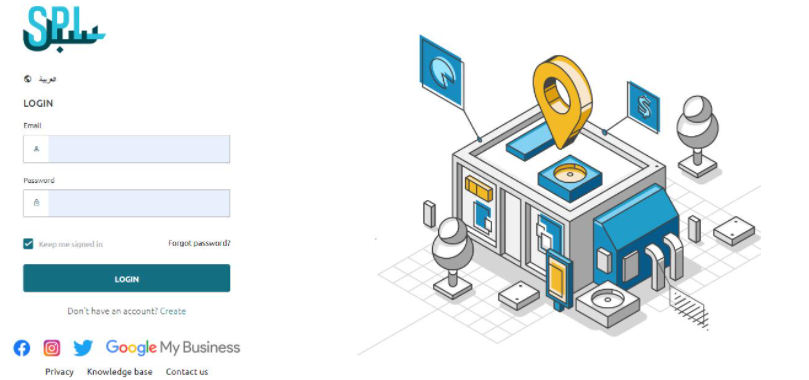
Step 2: On the dashboard, you will see a map titled as My Locations.
You can also click on a location for full location insight.
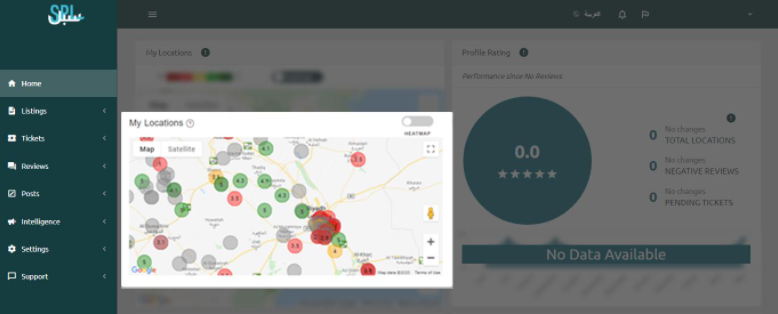
You will see analytics for the following:
Search views: The number of times the resource was viewed on Google Search.
Search views chart: Chart of the number of times the resource was viewed.
Direct queries: The number of times the resource was shown when searching for the location directly.
Direct queries chart: Chart of the number of times the resource appeared when searching for the location directly.
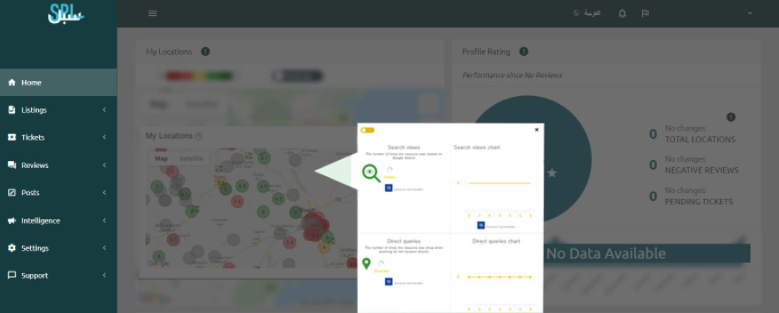
Method 2
Step 1: Click on the Listings link on the right-side pane.
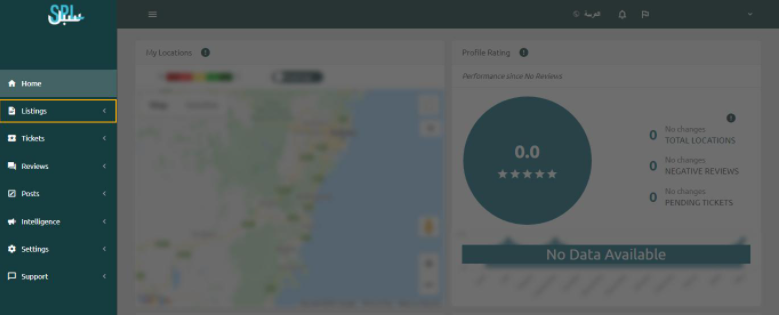
2: Now, click on the Analytics link.
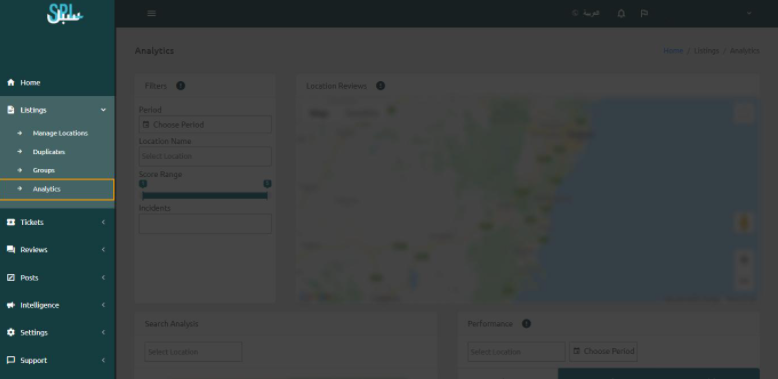
Step 3: Scroll down to see the Performance to check the location analytics.
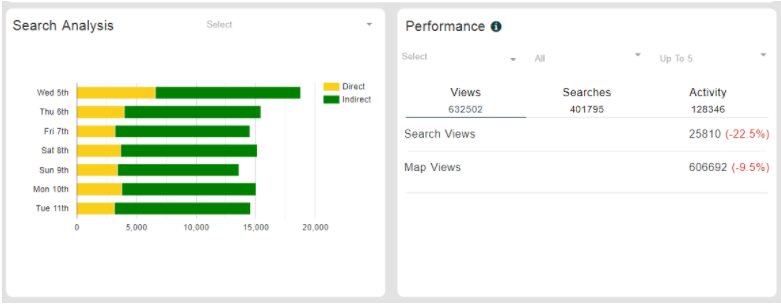
Here, users can aggregate the numbers and retrieve insights per location, group of locations, profile score, period of time, etc.
If you still have any questions or any doubts, you can contact us now.
