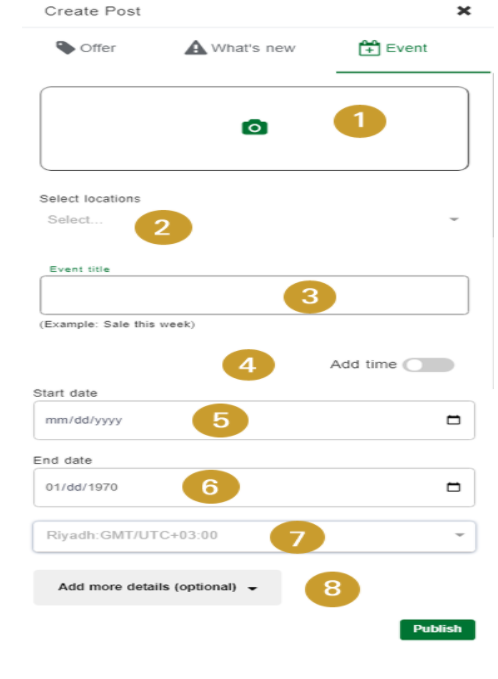Publish a Post
At Post Business, you can publish a post whenever you want.
To publish on Post Business, follow these steps:
Log on to your Post Business platform, and click on the login button.
Enter your email ID and password. Now click on the SIGN IN button.
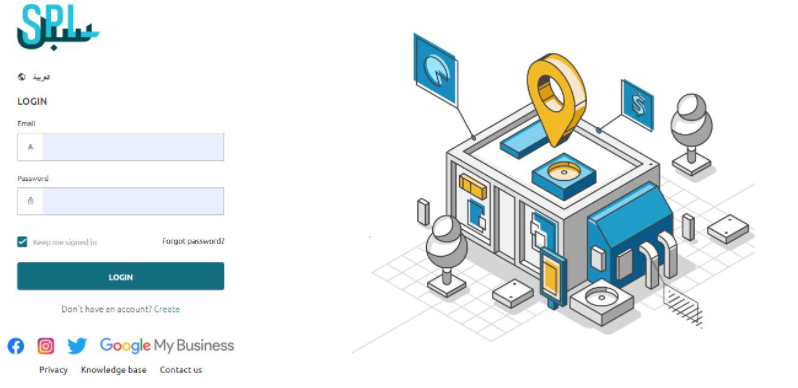
Step 2: Go to Create Posts
On the left side of the dashboard:
Go to Posts
Create Posts
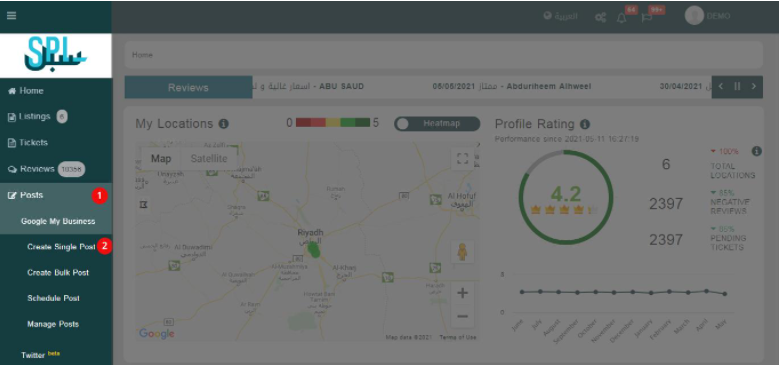
The following screen will appear in front of you.
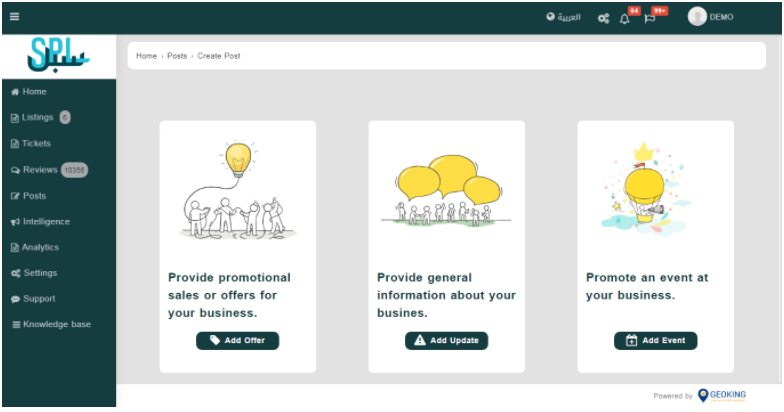
Step 3: Variants of Create Posts:
1: Add the image that you want to ınsert in the post.
2: Choose your location from the dropdown menu below.
3:Add a title.
4: Choose to add time.
5: If you choose to add a time, specify the start date.
6: Select the End date
7: Choose your time zone
8: Add more details.