View Tickets
Every review with a rating below 3.5 is considered as a negative review. Whenever someone posts a negative review for your business, it triggers and creates a new ticket. The ticket consists of all information related to the review, including the reason for the review, location, and date, severity, etc.
To view the tickets or get the details negative reviews posted for your business, follow this step-by-step process:
Step1: Go to Listings in the left-side panel on your dashboard.
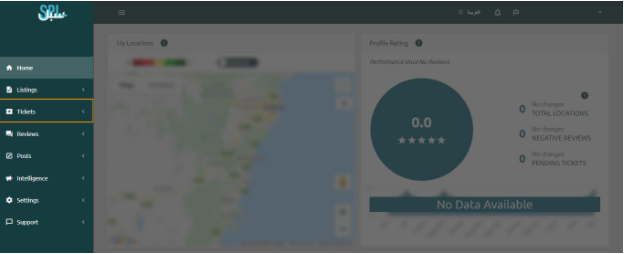
Step 2: Click on the Tickets link.
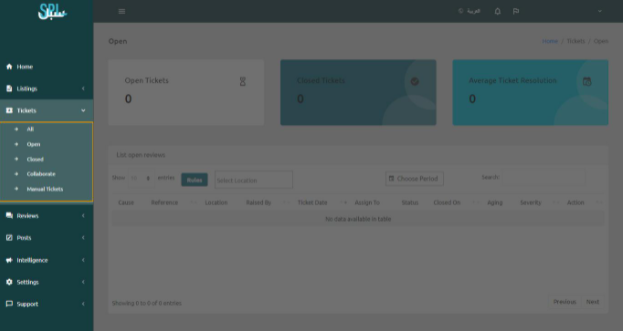
On the following screen, you will see the list of tickets, each with all of its details. These include:
Reference: The reference ID is used for tracking the review. It guides businesses from creation to the resolution of the problem.
Cause: The reason behind the negative review.
Location: Location from where the review has been done.
Raised By: Name of the person who posted the review.
Ticket Date: The date on which review has been posted.
Status: Whether the problem has been resolved or not.
Close On: Date and time of closing the ticket.
Aging: Duration between the Ticket Date and Close On.
Severity: Level of severity of the review.
Action: Actions you can perform on the tickets – Share, reply, and view the detailed review.
Step 3: By default, you will see all the tickets. To see only opened tickets, click on the Opened tab.

Step 4: To see only closed tickets, go to the Closed tab.

If you still have any questions or any doubts, you can contact us now.
