NPS
Net Promoter Score refers to the measurement of recommendation for your products or services on a scale between -100 and 100 or 1-10
Higher and positive scores symbolize a positive review on your product or service, while lower and negative scores indicate negative affect.
NPS is a major key performance indicator (KPI) to measure your business performance.
Here are the steps to get the NPS for your business on your Post Business platform.
Step 1: Log in to your Post Business account
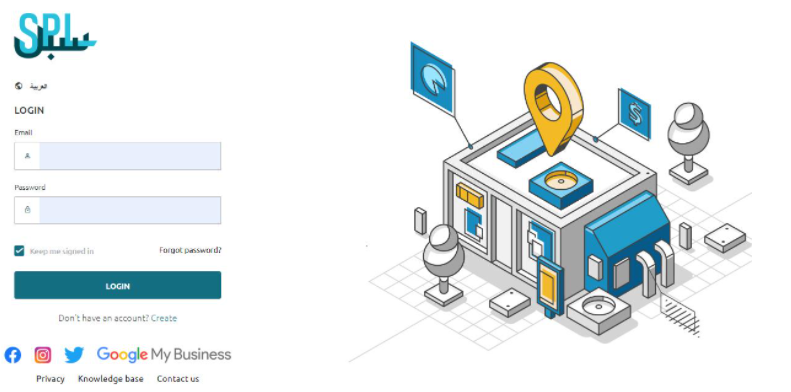
Step 2: Click on the Reviews link in the left-hand panel.
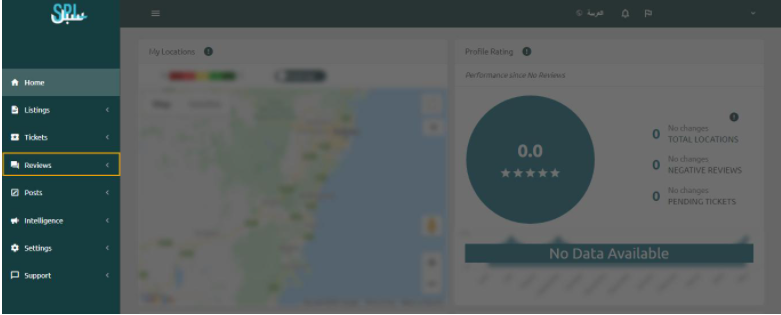
Step 3: Now, click on the Generate Reviews link.
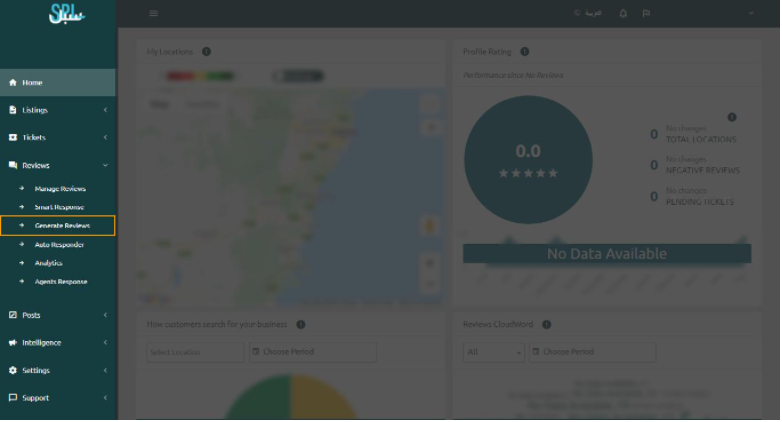
Step 4: On the following window:
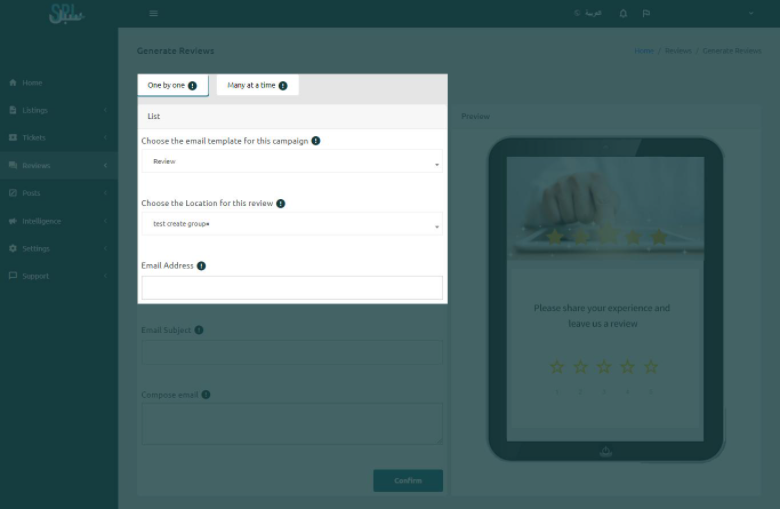
Choose the email template for this campaign: Select NPS
Choose the Location for this review
Enter Email Address
Enter Email Subject
Compose Email
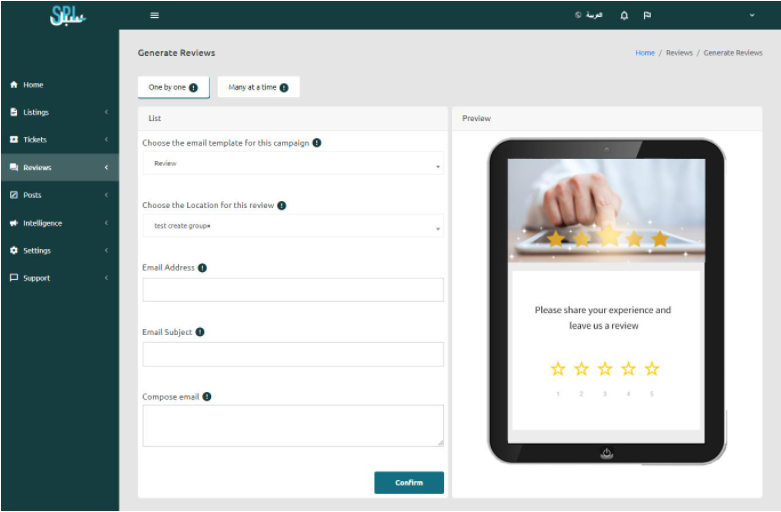
Step 5: Click on the Confirm button.
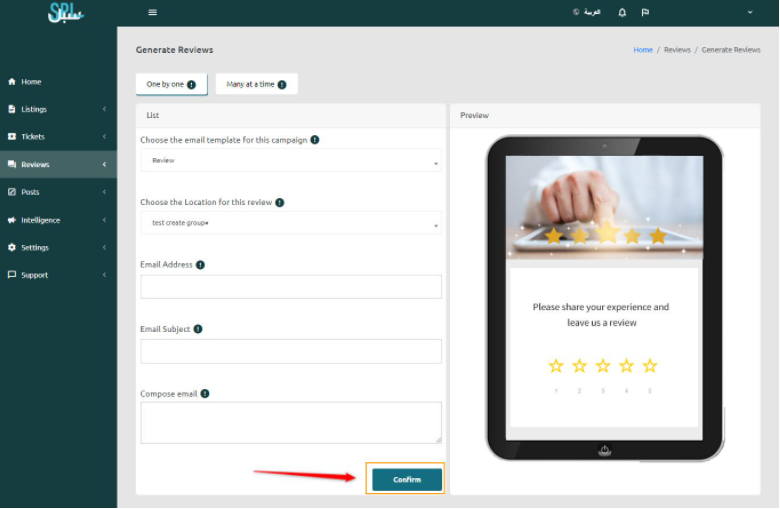
You will receive a popup notification saying “Email has been sent!”
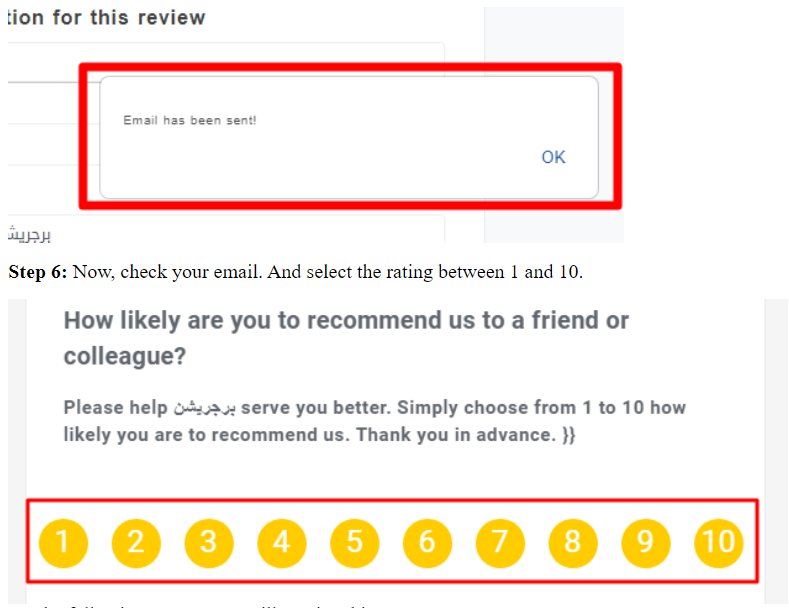
On the following screen, you will receive this message:
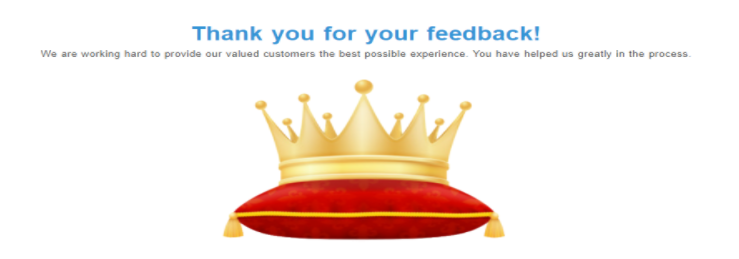
If you still have any questions or any doubts, you can contact us now.
